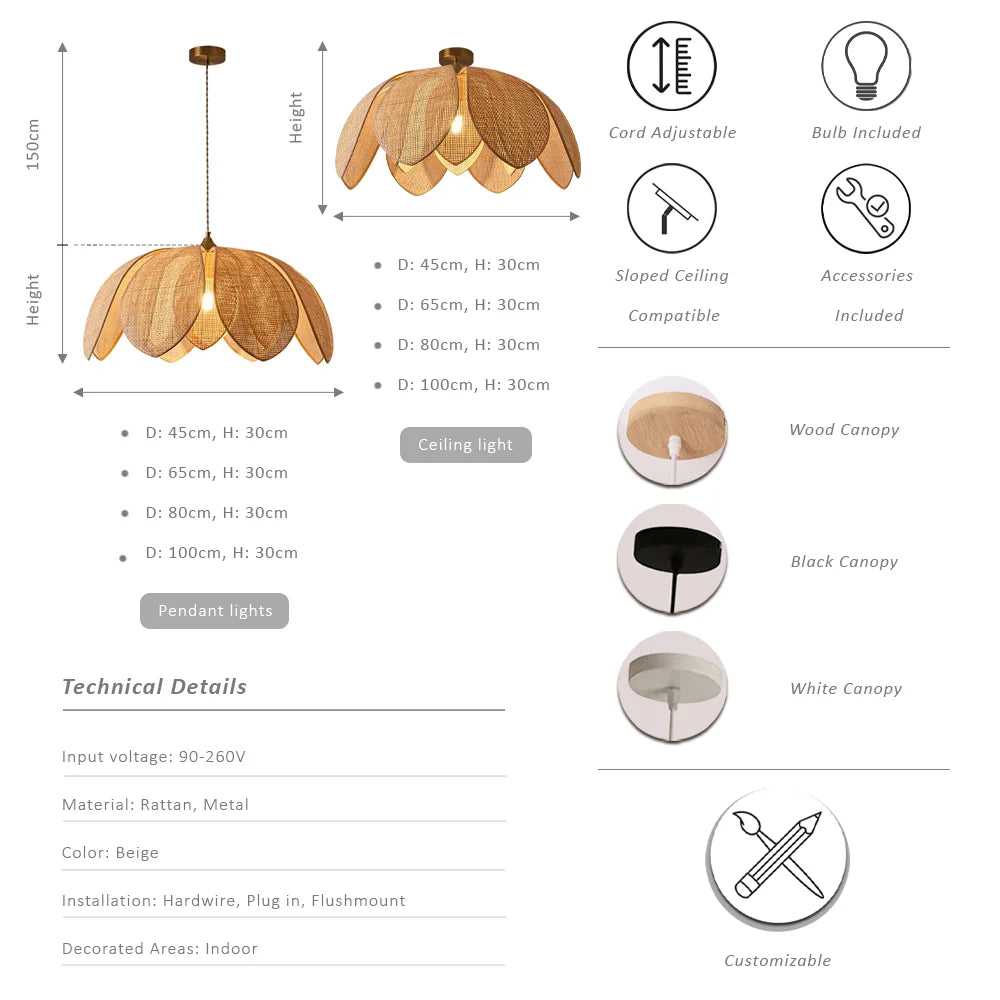Lighting Decor
Flower Rattan Pendant Lamp
Flower Rattan Pendant Lamp
 Free Shipping
Free Shipping
 14 Days return
14 Days return
 Ceiling Plate & Install Kit Included
Ceiling Plate & Install Kit Included
Couldn't load pickup availability
How to Pay with PayPal as a Guest
How to Pay with PayPal as a Guest
How to Pay with PayPal as a Guest: Step-by-Step Guide
Select PayPal at Checkout
On the payment page of your order, choose PayPal as your payment method.
Choose Pay as Guest Option
When redirected to PayPal, look for the "Pay with Debit or Credit Card" option, usually located below the PayPal login section.

Enter Payment Details
Enter your credit or debit card information, billing address, and email address.

Review and Confirm
After entering your payment details, you will see an option labeled "Save Info &
Create Your PayPal Account." If you wish to create a PayPal account, check this box. If you prefer not to create an account, leave the box unchecked and proceed with the payment.
If you check the box to create a PayPal account, you will be redirected to a page to complete your account setup before proceeding with the payment.
If you leave the box unchecked, you can continue directly to the payment and finalize your transaction as a guest.

Complete Payment
Once your details are confirmed, click "Continue As Guest" to complete the transaction.
Receive Confirmation
After your payment is processed, you’ll receive a confirmation email. Your order will be processed and shipped according to the details provided.
Share
Product Information:
- Material: Rattan, Metal
- Color: Beige
- Voltage: 90-260V
- Base Type: E27
- Number of Light Source: 1
- Lighting Area: 10-15 square meters
Package Contents:
- 01 Rattan Pendant Lamp
- 150cm length cord (Customizable: Please specify desired cord length in your order)
- 01 round ceiling plate (diameter 10cm)
- 1 E27 light bulb
- Installation accessories
Important Notes:
- Please allow for 1-3 cm deviations due to manual measurement processes.
- The color of the product may vary slightly depending on the brightness or lighting effects of your device.
- Buyers are responsible for paying taxes and customs duties in accordance with the laws of their country or state. We do not assume responsibility for any delays or returns resulting from these issues.
Your satisfaction is our priority, and we are committed to addressing any concerns you may have regarding your order.